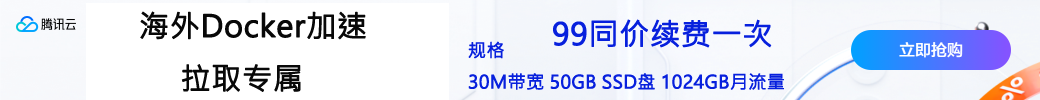安装前请先修改好配置文件
请首先执行 sudo nps stop 或者 nps.exe stop 停止运行,然后
对于linux
sudo nps-update update
对于windows nps-update.exe update
sudo nps start
nps.exe start
如果无法更新成功,可以直接自行下载releases压缩包然后覆盖原有的nps二进制文件和web目录
注意:nps install 之后的 nps 不在原位置,请使用 whereis nps 查找具体目录覆盖 nps 二进制文件
./nps install
./nps start在浏览器地址栏输入ip+port检查是否启动成功
#重启/停止服务端
./nps stop|restart然后打开地址http://ip:8080访问管理界面,具体端口以自己修改的为准,再使用密码登录进去,默认为123。
#如果打不开Web界面,就需要开启防火墙,一般CentOS系统出现情况最多
#Centos 6系统
iptables -I INPUT -p tcp --dport 8080 -j ACCEPT
service iptables save
service iptables restart
#CentOS 7系统
firewall-cmd --zone=public --add-port=8080/tcp --permanent
firewall-cmd --reload对于有些服务器,比如阿里云,谷歌云等,还需要在服务器管理面板上开放Web端口才行。
配置开机自启
然后我们开始设置服务,首先打开终端,执行命令:
vim /etc/systemd/system/nps.service按下 i 进入编辑模式,复制以下内容并粘贴到 SSH,XShell 的快捷键是 Shift + Insert ( 键盘右上角偏左边 )
[root@nbu10:/etc/nps/conf]# vim /etc/systemd/system/nps.service
[Unit]
Description=nps server
[Service]
User=root
WorkingDirectory=/etc/nps/
LimitNOFILE=4096
PIDFile=/var/run/nps/server.pid
ExecStart=/usr/bin/nps
Restart=on-failure
StartLimitInterval=600
[Install]
WantedBy=multi-user.target
然后按 Esc,接着输入 wq 保存,如果提示保存失败就试试 wq! 注意 ! 是英文的感叹号不是中文的!感叹号。
接着输入以下命令:
systemctl daemon-reload服务就创建成功了,接下来启动服务:
systemctl start nps将服务设置为开机启动
systemctl enable nps如果要停止运行客户端,只需要输入
systemctl stop nps如果要禁止开机启动,输入
systemctl disable nps然后重启服务器检验
reboot https://www.88531.cn/?p=36674
创作不易,用心坚持,请喝一怀爱心咖啡!继续坚持创作~~