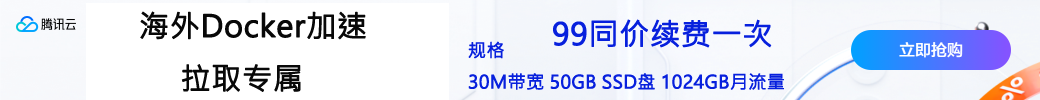MAUI Blazor系列目录
- MAUI Blazor学习1-移动客户端Shell布局 – SunnyTrudeau – 博客园 (cnblogs.com)
- MAUI Blazor学习2-创建移动客户端Razor页面 – SunnyTrudeau – 博客园 (cnblogs.com)
- MAUI Blazor学习3-绘制ECharts图表 – SunnyTrudeau – 博客园 (cnblogs.com)
- MAUI Blazor学习4-绘制BootstrapBlazor.Chart图表 – SunnyTrudeau – 博客园 (cnblogs.com)
- MAUI Blazor学习5-BLE低功耗蓝牙 – SunnyTrudeau – 博客园 (cnblogs.com)
- MAUI Blazor学习6-扫描二维码 – SunnyTrudeau – 博客园 (cnblogs.com)
登录是APP的基本功能,采用Identity Server 4认证服务器,Blazor Server可以简单配置一下oidc参数,即可跳转到id4服务器登录。APP可以在登录页面填写用户名和密码,发送到id4认证服务器。MAUI Blazor可以用这种方式实现登录功能。
2021年11月,在MAUI Blazor还在预览版的时候,我写了一个DEMO,实现了访问Id4服务器登录功能。现在把APP的代码直接搬到正式版,也是没问题的。
Blazor MAUI客户端访问Identity Server登录 – SunnyTrudeau – 博客园 (cnblogs.com)
DEMO代码地址:https://gitee.com/woodsun/blzid4
id4认证服务端支持手机号验证码登录方案
沿用2021年DEMO的id4服务器,把AspNetId4Web项目复制到本解决方案。
回顾一下方案。config自定义一个PhoneCodeGrantType认证类型,通过手机号和验证码,返回token。
D:\Software\gitee\blzid4\BlzId4Web\AspNetId4Web\Config.cs
new Client()
{
ClientId="PhoneCode",
ClientName = "PhoneCode",
ClientSecrets=new []{new Secret("PhoneCode.Secret".Sha256())},
AllowedGrantTypes = new string[]{ "PhoneCodeGrantType" },
//效果等同客户端项目配置options.GetClaimsFromUserInfoEndpoint = true
//AlwaysIncludeUserClaimsInIdToken = true,
AllowedScopes = { "openid", "profile", "scope1", "role", }
},
自定义手机验证码认证处理器。
D:\Software\gitee\blzid4\BlzId4Web\AspNetId4Web\PhoneCodeGrantValidator.cs
/// <summary>
/// 自定义手机验证码认证处理器
/// </summary>
public class PhoneCodeGrantValidator : IExtensionGrantValidator
{
/// <summary>
/// 认证方式
/// </summary>
public string GrantType => "PhoneCodeGrantType";
private readonly IMemoryCache _memoryCache;
private readonly ApplicationDbContext _context;
private readonly ILogger _logger;
public PhoneCodeGrantValidator(
IMemoryCache memoryCache,
ApplicationDbContext context,
ILogger<PhoneCodeGrantValidator> logger)
{
_memoryCache = memoryCache;
_context = context;
_logger = logger;
}
/// <summary>
/// 验证自定义授权请求
/// </summary>
/// <param name="context"></param>
/// <returns></returns>
public async Task ValidateAsync(ExtensionGrantValidationContext context)
{
try
{
//获取登录参数
string phoneNumber = context.Request.Raw["PhoneNumber"];
string verificationCode = context.Request.Raw["VerificationCode"];
//获取手机号对应的缓存验证码
if (!_memoryCache.TryGetValue(phoneNumber, out string cacheVerificationCode))
{
//如果获取不到缓存验证码,说明手机号不存在,或者验证码过期,但是发送验证码时已经验证过手机号是存在的,所以只能是验证码过期
context.Result = new GrantValidationResult()
{
IsError = true,
Error = "验证码过期",
};
return;
}
if (verificationCode != cacheVerificationCode)
{
context.Result = new GrantValidationResult()
{
IsError = true,
Error = "验证码错误",
};
return;
}
//根据手机号获取用户信息
var appUser = await GetUserByPhoneNumberAsync(phoneNumber);
if (appUser == null)
{
context.Result = new GrantValidationResult()
{
IsError = true,
Error = "手机号无效",
};
return;
}
//授权通过返回
context.Result = new GrantValidationResult(appUser.Id.ToString(), "custom");
}
catch (Exception ex)
{
context.Result = new GrantValidationResult()
{
IsError = true,
Error = ex.Message
};
}
}
//根据手机号获取用户信息
private async Task<ApplicationUser> GetUserByPhoneNumberAsync(string phoneNumber)
{
var appUser = await _context.Users.AsNoTracking()
.FirstOrDefaultAsync(x => x.PhoneNumber == phoneNumber);
return appUser;
}
}
把自定义手机验证码认证处理器PhoneCodeGrantValidator注册到id4认证服务。
D:\Software\gitee\blzid4\BlzId4Web\AspNetId4Web\Startup.cs
var builder = services.AddIdentityServer(options =>
{
options.Events.RaiseErrorEvents = true;
options.Events.RaiseInformationEvents = true;
options.Events.RaiseFailureEvents = true;
options.Events.RaiseSuccessEvents = true;
// see https://identityserver4.readthedocs.io/en/latest/topics/resources.html
options.EmitStaticAudienceClaim = true;
})
.AddInMemoryIdentityResources(Config.IdentityResources)
.AddInMemoryApiScopes(Config.ApiScopes)
.AddInMemoryClients(Config.Clients)
.AddExtensionGrantValidator<PhoneCodeGrantValidator>()
.AddInMemoryApiResources(Config.ApiResources)
.AddAspNetIdentity<ApplicationUser>();
注意要修改一下ProfileService,如果是Code方式访问id4,可以获取到所需的claims,但是自定义的PhoneCodeGrantType方式访问id4,只能获取到nation。调试发现context.Subject也只有nation一个claim,context.Subject.FindAll(JwtClaimTypes.Name)根本无法获取到用户名等所需用户属性。我试过注解掉我写的ProfileService,id4会用内置的ProfileService,返回的claims多一点,也不满足需求。我不知道问题出在哪里,但是知道怎么解决这个问题,就是ProfileService直接返回所需的用户属性即可,不判断context.Subject。
D:\Software\gitee\mauiblazorapp\AspNetId4Web\ProfileService.cs
public async Task GetProfileDataAsync(ProfileDataRequestContext context)
{
using var scope = _serviceProvider.CreateScope();
var userMgr = scope.ServiceProvider.GetRequiredService<UserManager<ApplicationUser>>();
//按Name找不到
//var user = await userMgr.FindByNameAsync(context.Subject.Identity.Name);
//按Sub找得到
string userId = context.Subject.FindFirstValue(JwtClaimTypes.Subject);
var user = await userMgr.FindByIdAsync(userId);
#region 非Code方式访问,context.Subject只有nation,无法获取其他claim
#if false
var nameClaim = context.Subject.FindAll(JwtClaimTypes.Name);
context.IssuedClaims.AddRange(nameClaim);
var roleClaims = context.Subject.FindAll(JwtClaimTypes.Role);
context.IssuedClaims.AddRange(roleClaims);
var emailClaims = context.Subject.FindAll(JwtClaimTypes.Email);
context.IssuedClaims.AddRange(emailClaims);
var phoneNumberClaims = context.Subject.FindAll(JwtClaimTypes.PhoneNumber);
context.IssuedClaims.AddRange(phoneNumberClaims);
#endif
#endregion
//手机验证码方式访问,直接获取用户的claims
var nameClaim = new Claim(JwtClaimTypes.Name, user.UserName);
context.IssuedClaims.Add(nameClaim);
var roles = await userMgr.GetRolesAsync(user);
foreach (var role in roles)
{
var roleClaims = new Claim(JwtClaimTypes.Role, role);
context.IssuedClaims.Add(roleClaims);
}
var emailClaims = new Claim(JwtClaimTypes.Email, user.Email);
context.IssuedClaims.Add(emailClaims);
var phoneNumberClaims = new Claim(JwtClaimTypes.PhoneNumber, user.PhoneNumber);
context.IssuedClaims.Add(phoneNumberClaims);
//获取民族字段
var nationClaim = new Claim("nation", user.Nation);
context.IssuedClaims.Add(nationClaim);
await Task.CompletedTask;
}
APP增加用户管理功能
基于本系列MaBlaApp项目,把2021年DEMO的MAUI Blazor客户端项目BlaMauiApp的代码复制过来使用。
NuGet安装IdentityModel
<PackageReference Include=”IdentityModel” Version=”4.6.0″ />
登录用户信息类LoginUserInfo不用改。
D:\Software\gitee\blzid4\BlzId4Web\BlaMauiApp\Data\LoginUserInfo.cs
/// <summary>
/// 登录用户信息
/// </summary>
public class LoginUserInfo
{
/// <summary>
/// 从Identity Server获取的token结果
/// </summary>
public string AccessToken { get; set; }
public string RefreshToken { get; set; }
public DateTimeOffset ExpiresIn { get; set; } = DateTimeOffset.MinValue;
/// <summary>
/// 从Identity Server获取的用户信息
/// </summary>
public string UserId { get; set; }
public string Username { get; set; }
public string UserRole { get; set; }
public override string ToString() => string.IsNullOrWhiteSpace(Username) ? "没有登录用户" : $"用户[{Username}], 有效期[{ExpiresIn}]";
}
登录用户管理器LoginUserManager稍微优化一下,之前用文件保存登录用户信息,现在改用Preferences,更加方便。
D:\Software\gitee\mauiblazorapp\MaBlaApp\Data\LoginUserManager.cs
/// <summary>
/// 登录用户管理器
/// </summary>
public class LoginUserManager
{
/// <summary>
/// 登录用户信息
/// </summary>
public LoginUserInfo UserInfo { get; private set; } = new LoginUserInfo();
/// <summary>
/// 登录用户信息json
/// </summary>
public string UserInfoJson
{
get => Preferences.Get(nameof(UserInfoJson), "");
set => Preferences.Set(nameof(UserInfoJson), value);
}
public LoginUserManager()
{
if (!string.IsNullOrWhiteSpace(UserInfoJson))
{
//如果已经存在登录用户信息json,反序列化登录用户信息
UserInfo = JsonConvert.DeserializeObject<LoginUserInfo>(UserInfoJson);
if ((UserInfo is null) || (UserInfo.ExpiresIn < DateTimeOffset.Now))
{
//如果登录信息已经过期,清除登录用户信息
UserInfo = new LoginUserInfo();
//清除登录用户信息json
UserInfoJson = "";
}
}
else
{
//如果没有登录用户json,新建登录用户信息
UserInfo = new LoginUserInfo();
}
Debug.WriteLine($"{DateTimeOffset.Now}, 初始化登录用户信息: {UserInfo}");
}
/// <summary>
/// 用户是否已经登录?
/// </summary>
public bool IsAuthenticated => !string.IsNullOrWhiteSpace(UserInfo.Username);
/// <summary>
/// 登录,提取登录用户信息,并保存到APP配置
/// </summary>
public void Login(LoginUserInfo userInfo)
{
UserInfo = userInfo;
UserInfoJson = JsonConvert.SerializeObject(UserInfo);
Debug.WriteLine($"{DateTimeOffset.Now}, 用户登录: {UserInfo}");
}
/// <summary>
/// 退出登录
/// </summary>
public void Logout()
{
string userName = UserInfo.Username;
//清除登录用户信息
UserInfo = new LoginUserInfo();
//清除登录用户信息json
UserInfoJson = "";
Debug.WriteLine($"{DateTimeOffset.Now}, 用户退出登录: {userName}");
}
}
手机验证码登录功能模块Ids4Client改为从access token解析claims,获取用户属性。
D:\Software\gitee\mauiblazorapp\MaBlaApp\Data\Ids4Client.cs
/// <summary>
/// 手机验证码登录功能模块
/// </summary>
public class Ids4Client
{
private readonly HttpClient _client;
public Ids4Client(HttpClient httpClient)
{
_client = httpClient;
}
/// <summary>
/// 发送验证码到手机号
/// </summary>
/// <param name="phoneNumber"></param>
/// <returns></returns>
public async Task<string> SendPhoneCodeAsync(string phoneNumber)
{
string url = $"api/PhoneCodeLogin/SendPhoneCode?phoneNumber={phoneNumber}";
string result = await _client.GetStringAsync(url);
return result;
}
/// <summary>
/// 手机验证码登录
/// </summary>
/// <param name="phoneNumber">手机号</param>
/// <param name="verificationCode">验证码</param>
/// <returns></returns>
public async Task<LoginUserInfo> PhoneCodeLogin(string phoneNumber, string verificationCode)
{
var request = new DiscoveryDocumentRequest()
{
Policy = new DiscoveryPolicy()
{
//本地调试抓包
RequireHttps = false
}
};
//发现端点
var discovery = await _client.GetDiscoveryDocumentAsync(request);
if (discovery.IsError)
{
Debug.WriteLine($"访问Identity Server 4服务器失败, Error={discovery.Error}");
return null;
}
//填写登录参数,必须跟Identity Server 4服务器Config.cs定义一致
var requestParams = new Dictionary<string, string>
{
["client_Id"] = "PhoneCode",
["client_secret"] = "PhoneCode.Secret",
["grant_type"] = "PhoneCodeGrantType",
["scope"] = "openid profile scope1 role",
["PhoneNumber"] = phoneNumber,
["VerificationCode"] = verificationCode
};
//请求获取token
var tokenResponse = await _client.RequestTokenRawAsync(discovery.TokenEndpoint, requestParams);
if (tokenResponse.IsError)
{
Debug.WriteLine($"请求获取token失败, Error={tokenResponse.Error}");
return null;
}
string userInfoJson = "";
//设置Http认证头
_client.SetBearerToken(tokenResponse.AccessToken);
//获取用户信息
//var userInfoResponse = await _client.GetAsync(discovery.UserInfoEndpoint);
//if (!userInfoResponse.IsSuccessStatusCode)
//{
// //scope必须包含profile才能获取到用户信息
// //如果客户端请求scope没有profile,返回403拒绝访问
// Debug.WriteLine($"获取用户信息失败, StatusCode={userInfoResponse.StatusCode}");
//}
//else
//{
// // {"sub":"d2f64bb2-789a-4546-9107-547fcb9cdfce","name":"Alice Smith","given_name":"Alice","family_name":"Smith","website":"http://alice.com","role":["Admin","Guest"],"preferred_username":"alice"}
// userInfoJson = await userInfoResponse.Content.ReadAsStringAsync();
// Debug.WriteLine($"获取用户信息成功, {userInfoJson}");
//}
//MAUI Blazor客户端PhoneCodeGrantType方式访问Id4,只获取到sub nation
var jwtSecurityToken = new JwtSecurityToken(tokenResponse.AccessToken);
LoginUserInfo loginUserInfo = new LoginUserInfo();
loginUserInfo.AccessToken = tokenResponse.AccessToken;
loginUserInfo.RefreshToken = tokenResponse.RefreshToken;
loginUserInfo.ExpiresIn = DateTimeOffset.Now.AddSeconds(tokenResponse.ExpiresIn);
//用户名
loginUserInfo.Username = jwtSecurityToken.Claims.FirstOrDefault(x => x.Type == JwtClaimTypes.Name)?.Value;
//用户ID
var claimId = jwtSecurityToken.Claims.FirstOrDefault(x => x.Type == JwtClaimTypes.Subject);
if (Guid.TryParse(claimId?.Value, out Guid userId))
loginUserInfo.UserId = $"{userId}";
//角色
//id4返回的角色是字符串数组或者字符串
var roleNames = jwtSecurityToken.Claims.Where(x => x.Type == JwtClaimTypes.Role).Select(x => x.Value);
loginUserInfo.UserRole = string.Join(",", roleNames);
return loginUserInfo;
}
}
注册认证功能模块。NuGet安装Microsoft.Extensions.Http
D:\Software\gitee\mauiblazorapp\MaBlaApp\MauiProgram.cs
builder.Services.AddSingleton<LoginUserManager>();
//NuGet安装Microsoft.Extensions.Http
//访问Identity Server 4服务器的HttpClient
builder.Services.AddHttpClient<Ids4Client>()
.ConfigureHttpClient(c => c.BaseAddress = new Uri("http://localhost:5000"));//Windows调试
//.ConfigureHttpClient(c => c.BaseAddress = new Uri("http://10.0.2.2:5000"));//安卓模拟器,AndroidManifest.xml要添加android:usesCleartextTraffic="true"支持访问http网站
主页增加显示登录用户信息,如果当前没有登录信息的话,自动跳转到登录页面。如果不需要这个功能,注解OnInitializedAsync即可。
D:\Software\gitee\mauiblazorapp\MaBlaApp\Pages\Index.razor
@page "/"
@using MaBlaApp.Data
@inject LoginUserManager loginUserManager
@inject NavigationManager NavManager
<h1>Hello, world!</h1>
Welcome to your new app.
@*<SurveyPrompt Title="How is Blazor working for you?" />*@
<ul class="list-group" style="overflow:auto">
<li class="list-group-item">
<a href="testble" class="btn btn-primary btn-sm">测试低功耗蓝牙</a>
</li>
<li class="list-group-item">
<a href="scanqrcode" class="btn btn-primary btn-sm">扫描二维码</a>
</li>
@if (isAuthenticated)
{
<li class="list-group-item d-flex justify-content-between mb-1">
<small class="align-self-center">您已经登录</small>
<button class="btn btn-warning btn-sm ms-2" @onclick="Logout">退出登录</button>
</li>
<li class="list-group-item">
<strong>用户信息</strong>
</li>
<li class="list-group-item d-flex justify-content-between mb-1">
<strong>AccessToken</strong>
<small>@userInfo.AccessToken</small>
</li>
<li class="list-group-item d-flex justify-content-between mb-1">
<strong>RefreshToken</strong>
<small>@userInfo.RefreshToken</small>
</li>
<li class="list-group-item d-flex justify-content-between mb-1">
<strong>ExpiresIn</strong>
<small>@userInfo.ExpiresIn</small>
</li>
<li class="list-group-item d-flex justify-content-between mb-1">
<strong>UserId</strong>
<small>@userInfo.UserId</small>
</li>
<li class="list-group-item d-flex justify-content-between mb-1">
<strong>Username</strong>
<small>@userInfo.Username</small>
</li>
<li class="list-group-item d-flex justify-content-between mb-1">
<strong>UserRole</strong>
<small>@userInfo.UserRole</small>
</li>
}
else
{
<li class="list-group-item d-flex justify-content-between mb-1">
<small class="align-self-center">您还没有登录,请先登录</small>
<a class="btn btn-primary btn-sm ms-2" href="login">登录</a>
</li>
}
</ul>
@code {
private bool isAuthenticated => loginUserManager.IsAuthenticated;
private LoginUserInfo userInfo => loginUserManager.UserInfo;
protected override async Task OnInitializedAsync()
{
if (!isAuthenticated)
{
//没有用户登录信息,跳转到登录页面
//NavManager.NavigateTo("/login");
}
}
private void Logout()
{
loginUserManager.Logout();
//直接跳转到登录页面
//NavManager.NavigateTo("/login");
}
}
登录页面PhoneCodeLogin不用改。
D:\Software\gitee\mauiblazorapp\MaBlaApp\Pages\PhoneCodeLogin.razor
@page "/login"
@using MaBlaApp.Data
@layout LoginLayout
<div class="d-flex justify-content-center">
<div class="card" style="width:500px">
<div class="card-header">
<h5>
手机验证码登录
</h5>
</div>
<div class="card-body">
<div class="form-group form-inline">
<label for="PhoneNumber" class="control-label">手机号</label>
<input id="PhoneNumber" @bind="PhoneNumber" class="form-control" placeholder="请输入手机号" />
</div>
<div class="form-group form-inline">
<label for="VerificationCode" class="control-label">验证码</label>
<input id="VerificationCode" @bind="VerificationCode" class="form-control" placeholder="请输入验证码" />
@if (CanGetVerificationCode)
{
<button type="button" class="btn btn-link" @onclick="GetVerificationCode">
获取验证码
</button>
}
else
{
<label>@GetVerificationCodeMsg</label>
}
</div>
</div>
<div class="card-footer">
<button type="button" class="btn btn-primary" @onclick="Login">
登录
</button>
</div>
</div>
</div>
@code {
[Inject]
private Ids4Client ids4Client { get; set; }
[Inject]
private NavigationManager navigationManager { get; set; }
[Inject]
private LoginUserManager loginUserManager { get; set; }
private string PhoneNumber;
private string VerificationCode;
//获取验证码按钮当前状态
private bool CanGetVerificationCode = true;
private string GetVerificationCodeMsg;
//获取验证码
private async void GetVerificationCode()
{
if (CanGetVerificationCode)
{
//发送验证码到手机号
string result = await ids4Client.SendPhoneCodeAsync(PhoneNumber);
if (result != "发送验证码成功")
return;
CanGetVerificationCode = false;
//1分钟倒计时
for (int i = 60; i >= 0; i--)
{
GetVerificationCodeMsg = $"获取验证码({i})";
await Task.Delay(1000);
//通知页面更新
StateHasChanged();
}
CanGetVerificationCode = true;
//通知页面更新
StateHasChanged();
}
}
//登录
private async void Login()
{
//手机验证码登录
var userInfo = await ids4Client.PhoneCodeLogin(PhoneNumber, VerificationCode);
//登录
loginUserManager.Login(userInfo);
//跳转回主页
navigationManager.NavigateTo("/");
}
}
测试登录
把服务端AspNetId4Web项目和客户端MaBlaApp项目跑起来。登录页面只是遮盖了index主页,还是可以切换到其他页面。

为了解决这个问题,登录页面要引用一个遮盖MainPage的LoginLayout。
@inherits LayoutComponentBase
<div class="m-4">
@Body
</div>
@code {
}
登录页面引用这个LoginLayout布局。
D:\Software\gitee\mauiblazorapp\MaBlaApp\Pages\PhoneCodeLogin.razor
@layout LoginLayout
再次运行,登录页面遮盖了整个APP,满足需求。

同时运行AspNetId4Web认证服务器和MaBlaApp客户端项目,输入种子用户alice的手机号13512345001,获取验证码,在AspNetId4Web项目的控制台可以看到验证码,填写到MaBlaApp网页,即可登录。登录成功后,可以显示获取到的用户属性。
查看AspNetId4Web项目控制台输出:
[16:58:37 Information] IdentityServer4.Validation.TokenRequestValidator
Token request validation success, {“ClientId”: “PhoneCode”, “ClientName”: “PhoneCode”, “GrantType”: “PhoneCodeGrantType”, “Scopes”: “openid profile role scope1”, “AuthorizationCode”: null, “RefreshToken”: null, “UserName”: null, “AuthenticationContextReferenceClasses”: null, “Tenant”: null, “IdP”: null, “Raw”: {“client_Id”: “PhoneCode”, “client_secret”: “***REDACTED***”, “grant_type”: “PhoneCodeGrantType”, “scope”: “openid profile scope1 role”, “PhoneNumber”: “13512345001”, “VerificationCode”: “2747”}, “$type”: “TokenRequestValidationLog”}
[16:58:37 Debug] IdentityServer4.Services.DefaultClaimsService
Getting claims for access token for client: PhoneCode
[16:58:37 Debug] IdentityServer4.Services.DefaultClaimsService
Getting claims for access token for subject: d2f64bb2-789a-4546-9107-547fcb9cdfce
[16:58:38 Information] IdentityServer4.Events.DefaultEventService
{“ClientId”: “PhoneCode”, “ClientName”: “PhoneCode”, “RedirectUri”: null, “Endpoint”: “Token”, “SubjectId”: “d2f64bb2-789a-4546-9107-547fcb9cdfce”, “Scopes”: “openid profile role scope1”, “GrantType”: “PhoneCodeGrantType”, “Tokens”: [{“TokenType”: “access_token”, “TokenValue”: “****Kenw”, “$type”: “Token”}], “Category”: “Token”, “Name”: “Token Issued Success”, “EventType”: “Success”, “Id”: 2000, “Message”: null, “ActivityId”: “0HMOIATNCVSRE:00000005”, “TimeStamp”: “2023-02-19T08:58:38.0000000Z”, “ProcessId”: 17392, “LocalIpAddress”: “::1:5000”, “RemoteIpAddress”: “::1”, “$type”: “TokenIssuedSuccessEvent”}
[16:58:38 Debug] IdentityServer4.Endpoints.TokenEndpoint
Token request success.
MaBlaApp网页显示用户属性:
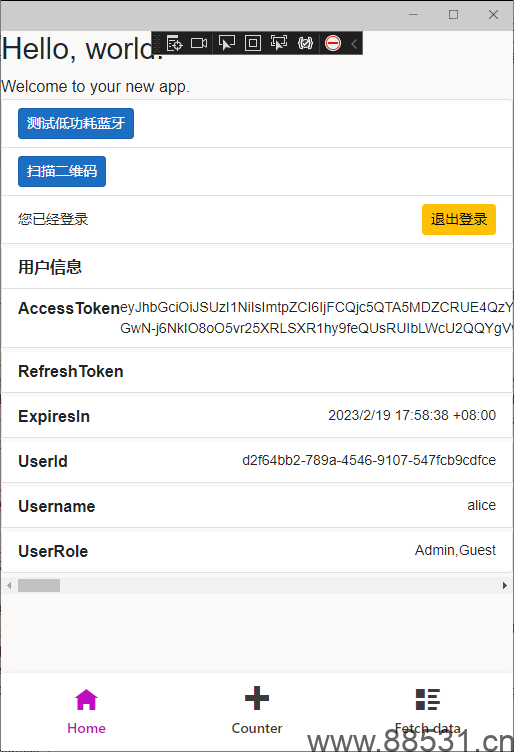
DEMO代码地址:https://gitee.com/woodsun/mauiblazorapp
创作不易,用心坚持,请喝一怀爱心咖啡!继续坚持创作~~